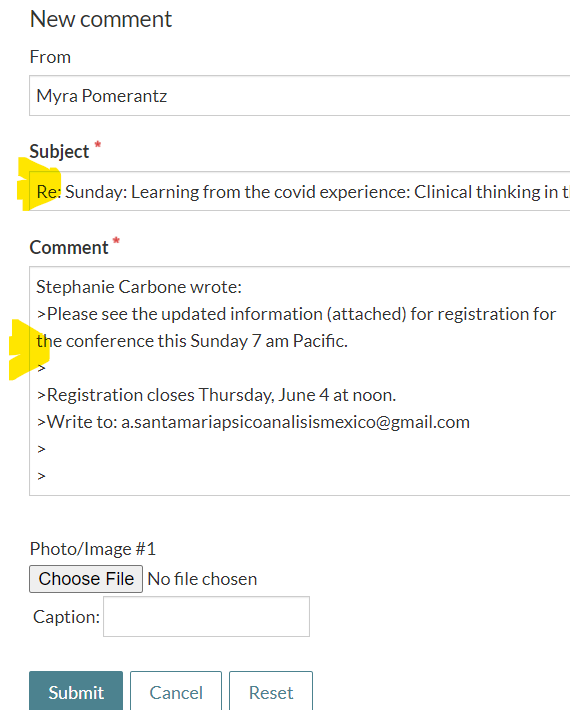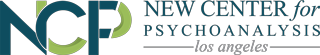NCP Member-Only Blog > How to Post in NCP’s Member-Only Forums
Please follow these simple instructions for posting in our member-only forums. We recommend copying them to your desktop so that they are easy to find when you need them.
- Go to www.n-c-p.org and CLICK the orange “Log in” button on the top right of the screen.
- Once logged in, click on “Member Forum” in the right menu bar.
- Click the forum you would like to post to.
- On the next page, click the small bubble that says “new post” below the title of the forum.
- Write your post and a descriptive subject line, add a photo if you wish, and click “Submit.” It will take a moment to process; you only need to click once (if you click more than once, the same message will be sent with every click).
- A message will be sent out to all members unless they have unsubscribed...except you (this is one of the quirks of our Member Forum that someday we will fix). You can know that it was sent by checking back on the Forum page...and you will see that it is there with the other posted messages.
To reply to a post you've received via email, DO NOT reply directly to the email. Please reply to the message using the link provided below the post.
--------------------------------------------------------------------------------------------------
For those who are unfamiliar with using our website, here are some images to help guide you:
Log in to the website as a member. Go to Member Area.
Here is an example-- compliments of Myra and Tina.
Step by step as it shows in your profile:
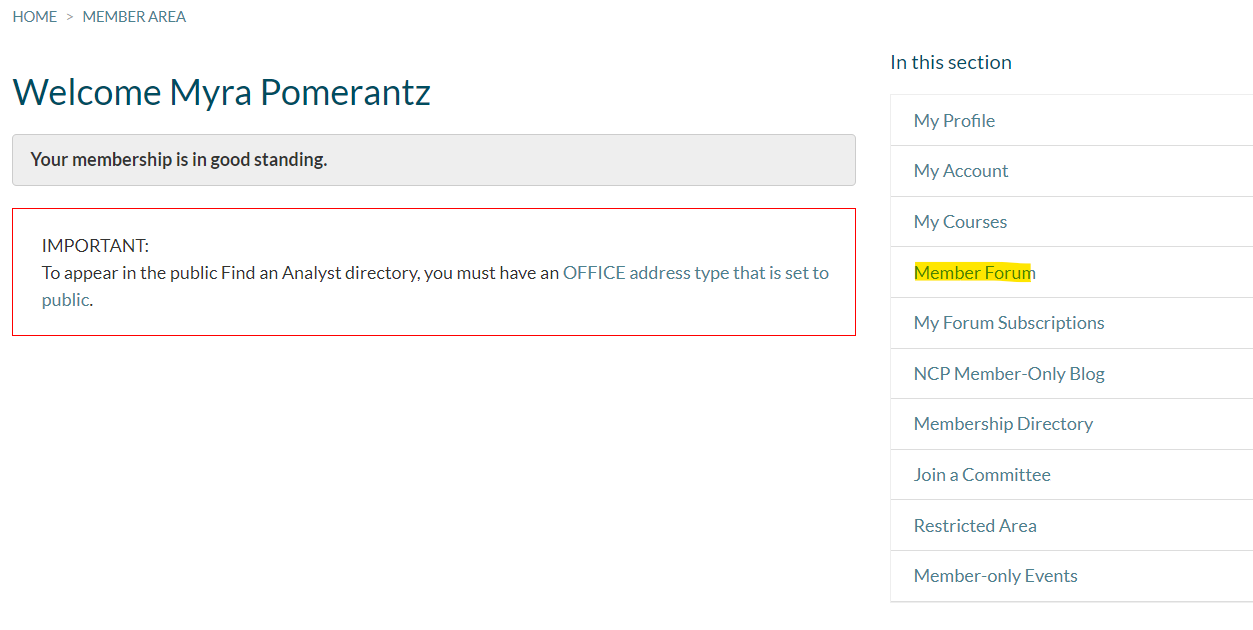
Click on the Forum that best fits your needs - We're going to use Open Forum as the example:
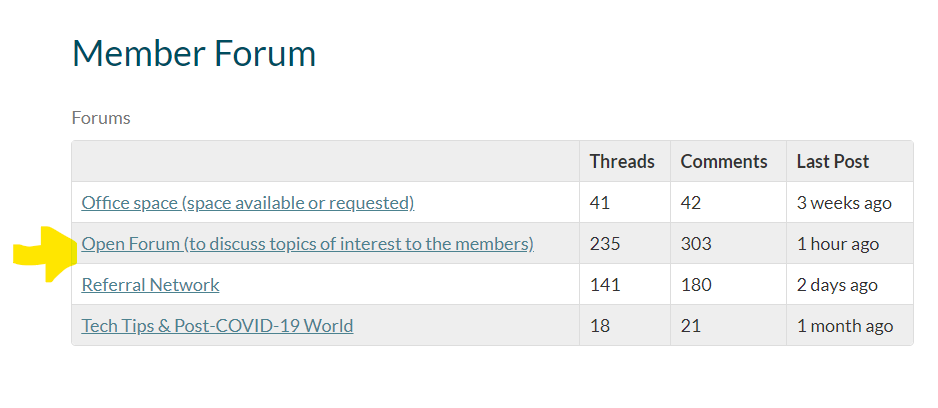
Click on New Post if you want to start a thread, or click on any of the thread titles (showing in blue) to respond to an existing thread.

A New Post will open up to this window; make sure you change the Subject Line, and then write your comment. Then Submit.
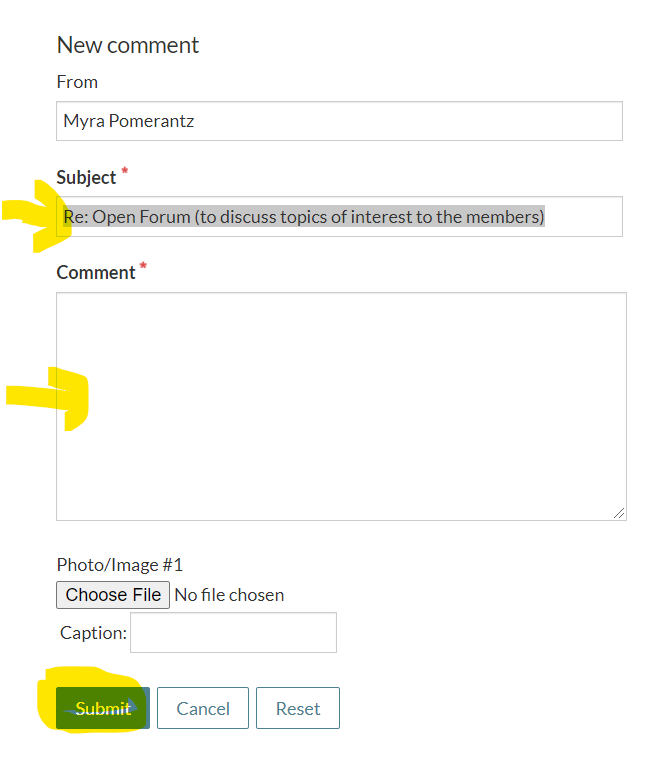
When you pick an existing thread to comment on, it opens a window like this, and you click Reply.
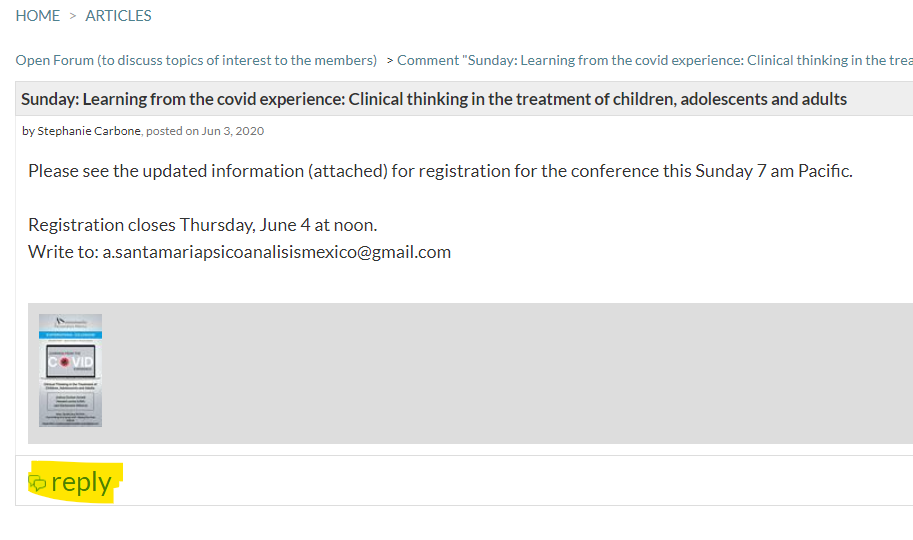
Reply takes you to a window like the one above, but it already has the topic subject line and the message of the person you're replying to in it.
Our suggestion would be to delete all or part of their message that appears in the Comment box. It makes it a little easier for everyone to read your message.